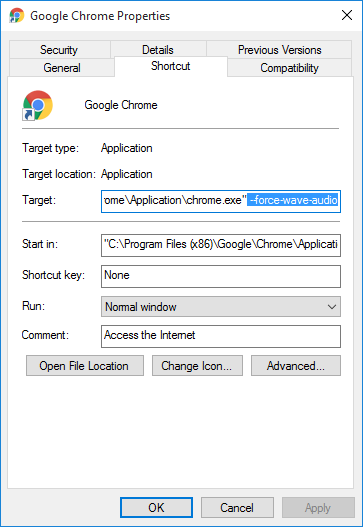I’m tired of losing this so I’ll make a short simple post…
How to get full channel audio with Creative Sound Blaster Sound Card with Chrome and CMSS-3D Stereo Surround
If you’re used to having full channel audio with your sound card, but Chrome only comes out of two speakers instead of all of them this should fix that problem and allow the audio to mirror to the back speakers if your setup allows for such.
I believe this is an issue with chrome sending out 5.1 audio even though though there may only be 2 channel audio coming out. With audio that supports up-mixing 2 channel audio to “Stereo Surround” it will only up mix when it is receiving 2 channel audio, thus this is a problem when a program reports that it has 5.1 audio but only comes out of the front speakers; it’s putting a layer between your sound card and the actual audio so it cannot tell what it’s actually getting; it’s being lied to!
Simply add this to your Google Chrome shortcut launch target parameters:
--force-wave-audioYou should end up with something like this:
"C:\Program Files (x86)\Google\Chrome\Application\chrome.exe" --force-wave-audio
"C:\Program Files (x86)\Google\Chrome\Application\chrome.exe" --profile-directory="Default" --force-wave-audio
You will need to kill chrome and restart it for this to work ; ) Smooth sailing < 3